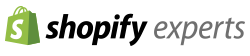Easy Ways to Optimize Your Website
When you're searching the web for a "restaurant", you expect to see a list of restaurants in the search results. Google displays these websites as a result of it "crawling" millions of websites to display relevant information to help you with your search. Did you know this process is done through what is called a "spider" (also known as a "bot")? No, not actual spiders are crawling your site -- just maybe on your desk! Smack.
The real question is how do you get search engines to find your site when it's crawling for relevant information? Follow these simple web tricks for SEO (search engine optimization) to help increase the chances of your site being found online.
1. Define Your Keywords
The first step in search engine optimization is to make sure you have defined your keywords. Utilzing a free tool, like Google Adwords Keyword Planner, is a good way for you to find keyword suggestions and diffculty for ranking. Making a list of these keywords will help you plan what keywords should go on each of your pages.
2. Heading Tags and Page Titles
Using keywords in heading tags and page titles are important steps in SEO. Heading tags (also known as H1, H2, or H3) are pieces of HTML code that gives search engines a preview of what's on that web page before crawling the rest of the body text. So, naturally it's important that keywords should be placed in a Heading 1 tag if that's the first thing you want a search engine to see. For example, if I am running a seafood restaurant in Sioux Falls, SD, my Heading 1 tag on my first page might say: "A Fine Sioux Falls Seafood Restaurant" if my keywords are "Sioux Falls Seafood Restaurant".
Although not always visible, having keywords in page titles are just as important. Page titles are part of what is known as "meta data". Page titles can be seen in the tabs of your browser, or the links that show up in a search result. Using my restaurant example, my page title might say "Seafood Restaurant" if my keywords are "seafood restaurant".
3. Alternative Text
Alternative text, or "alt text" for short is the text used when placing images on your site. Because search engines can't read images (yet), it's important to use alternative text to describe what the images are to the search engine.
4. Having a Mobile-Friendly Website
Moblie-friendliness for websites, seems like a no-brainer, but so many people do not have mobile-friendly, or responsive, websites. In April of 2015, Google announced that it would rank non-mobile sites lower in mobile search results than sites that are mobile-friendly. It has taken time for this rule to take full force, but it is something to consider for your website. See if your site is mobile-friendly by taking Google's Mobile-Friendly Test.
Next Steps
This is just the tip of the iceberg when it comes to SEO. SEO is a constant battle and is something you should always be thinking about. Because if you're not getting found online, what's the point of having a website?
A lot of these tricks can be taken care of through a content management system, or known as a CMS. If you don't have a CMS, or are unsure of how to make changes, you may need to contact your web developer.
For more SEO and web tricks, download our free guide to creating the ultimate website.