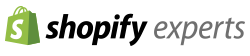Starting a business? Awesome! Have you considered your logo and the over-all company brand yet? Nope? It's okay! We're here to help. We love designing logos and company branding packages. Most of the time our clients don't know where to start. We've created dozens of logos and brands and have 5 easy steps to get you on the road to a great new logo or company rebrand.
Let's get to it! Sometimes taking the first step is the hardest, especially when it comes to your business logo. After all, this will be the first thing customers see and it will play a big role in how they remember you and your services.
Here we go, Five Steps to Great Logo Design
Step 1: First Impressions
What does the company logo need to say or do? What kind of experience does it setup for the viewer? Is it fun, serious, or established? We recommend starting off with a list of descriptive words to help support what this logo should convey. Sometimes this part of the process is rushed, leaving the end product lacking and unable to meeting the company's expectations.
Step 2: Colors and Fonts
Alright, you have a great list of things you want your logo to do. Time to apply your goals to some design ideas to get your message across.
- Colors: Most of the time this is determined by simply what you like. Say you like muted and grays, but you're opening a toy store. You may want to put your personal preferences aside to open the door for a color palette that has more life and may cater to a younger audience. It's okay to have colors you want to see in the final design, but make sure you listen to your designer, they are an expert and if a color clashes they should let you know.
- Fonts: This will make or break your logo. I've seen some awesome concepts ruined by terrible font choices. We really recommend you give your designer some basic guidelines of what you want to see, but let them make the decision. Good font and graphic pairing can take years to master. Scrolling through Word for font ideas will limit your logo's full potential.
If you want to learn more about design specifics make sure you check out our logo design guidebook below.
Step 3: Fine Tuning
Revisions and final versions of the logo can take the largest amount of time during the project, if it gets to the point where you can't choose? That's good, your'e close. One thing we recommend during the logo process is to ask your designer what their favorite option is, or to ask what is the strongest option. This is what you are paying for, experience, you may not love a font or color choice, but if it brings the concept together, you are going to be better off. I can think of more than one time we presented multiple concepts to only have the client to pick the weakest. Ask for the designer's opinion -- you'll be glad you did.
Step 4: Logo Layout and Standards
So you have it narrowed down, or maybe your logo has been finalized. There is one more critical item to address. Technically you should talk about this at the beginning of your project, but now works too. How is your logo going to be used? Website, business cards, signage, embroidery? You may want to take the final logo and create some versions for specific uses. For example, a vertical and horizontal layout, a full-color and one color design. If you don't do this, it can cause a lot of hassle in the future.
You may also want to have your designer create a brand standard worksheet to be sent out anytime the logo is used. This will help make sure you brand is consistently represented and appropriate versions of your logo are used.
Step 5: Logo File Formats
So the logo design has been approved and you have your brand standards in place. Let's make sure we wrap up this projects on the right note! File formats! How exciting! It may sound simple, but it is amazing me how may companies don't have their logo artwork on file. We provide several formats of the finished logo. Here is what we provide to our clients with best uses.
- Adobe Illustrator or .AI - this is typically going to be the original artwork. It is editable and in its purest form. It may also include pantones and colors codes for your brand. If you get anything, get this file. Note you may not be able to open this file on your computer. This is a vector format allowing for scaling without quality loss.
- .EPS - this is the next best thing to an AI file. It is a bit more universal and will open with more programs. It is a great back up to the AI. This is also a vector format.
- PDF - depending on how it is saved, a PDF can also be editable, but not always.
- JPEG - this is pretty universal format, but it is also fairly low quality (depending on the file size). This is good for internal use or sometimes websites. It is not editable and is a raster format so it will loose quality the larger you make it.
- PNG - This is similar to the JPEG format, but will allow for transparencies, where a JPEG will not. It is also a raster format.
If you can get the above on file, you should be in pretty good shape and many designers and print shops with thank you when you bring them your project.
Congratulations! Your new logo is done and ready to show off! Putting on some extra time and consideration now can save you money and help you win more clients in the long run. If this article has sparked your interest and you want to learn more about great logo design, make sure you check out our Logo Guide eBook. It is free and has some awesome tips and considerations as you take on your logo project.
If you found this article helpful or if it has raised more quesitons about good logo design please make a comment below, we'd love your feedback.