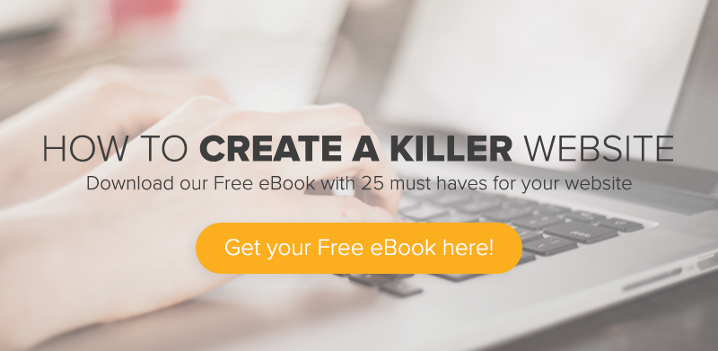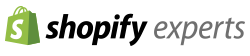If you're a social media manager, or just happen to have multiple user accounts within Instagram, you know what a pain it is trying to keep your passwords straight and log into multiple Instagram accounts. Well, behold! In their recent app update (version 7.15) for iOS and Android, Instagram will now allow multiple user accounts starting this week.
This calls for a celebration!
Here's how it will work:
- You will first need to make sure you are updated to version 7.15 in the App Store or Google Play Store. Instagram is phasing this feature out this week, so be patient and know that it is coming!
- Go to your profile and tap the
 or
or  in the top right.
in the top right. - Scroll down and tap Add Account.
- Enter the user name and password of the account you'd like to add.
To switch between accounts you've added:
- Go to your profile.
- Tap your user name at the top of the screen.
- Tap the account you'd like switch to.
*At this time, Instagram is allowing up to 5 accounts that you can switch between.
Now nothing can slow you down from uploading the perfect Instagram shot!
For more information on the release, check out the Instagram help center.
Liked tips like these? Check out our 25 Must Haves for your Website by downloading below. It's free!