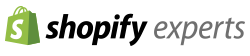Have you ever visited a website and left right away because of how it looks? Or was unable to view a website on a mobile phone because the site used outdated technology?
When I had my first web design class in high school, we were very limited on the technology we could use. Basic HTML was used, Flash was all the rage, and we would take digital photos off a camera that --get this -- used floppy disks! This was a primative time in web design. Fortunately, design has changed for the better, but some websites you visit today still use trends that I used almost 10 years ago.
Not sure where to go or look for help? Avoid these common mistakes and you'll be far ahead of your competition.
Some common mistakes we see include:
1. Inconsistency in Colors
There's no doubt that colors impact the decision on if we're going to buy something. Same goes with how we choose to interact with a website. In his Complete Guide to Understanding Consumer Psychology, Neil Patel of QuickSprout points out that "people make a subconscious judgment about a product within 90 seconds of initial viewing. Up to 90% of that assessment is based on color alone." So as you may want to grab someone's attention by using a bold red, that red may not look the best on a site that's mainly blue, green, and grey.
2. Choosing the Right Fonts
As important as it is in choosing the right colors for your website, the same goes for picking the right font. Sans Serif fonts, like Helvetica, are typically easier to read over Serif fonts. When choosing font for your website, you will want to make sure that it's easy to read in the main body as this is where most of your information is going to be placed.
In whatever font you decide to use, the main key is consistency. Don't mix and match fonts! In a good web design, styles will be chosen to make it easier for you to manage your site.
3. Using Flash
Back in the day, Flash was all the rage. It quickly lost its luster when people started to use mobile devices preferrably over desktop computers. Flash is no longer supported on these devices and shouldn't be used. Period.
4. Poor Quality Images
Remember that phrase "a picture is worth a 1000 words"? Well, that picture is only worth a 1000 words as long as it's a great picture to begin with. Photography is expensive, but choosing the right photos for your site can make or break how long someone will stay on your site. Even though you may only have a selfie of yourself, your website may not be the best place to put it. There are also free photo editors out there like PicMonkey and Canva that can help you out.
5. Poor Usability
Have you ever been to a website, but couldn't find the business phone number or location? That is bad web design. When designing your website, you'll always want to think about the function of your site as well as its design. Your site may be the coolest looking site on the block, but if someone can't find your contact information, you may have lost your next customer.
Let's also not forget about your site being mobile-friendly. Back in April, Google stated that if sites aren't mobile-friendly (or responsive), could be ranked lower than mobile-friendly sites.
6. Template Designs
There are a lot of free and affordable resources out there to build your site. Some are great. Others, not so much. Yes, you can get a nice looking website, but if you don't follow simple design rules, you may be losing out on potential business.
Time to Take Action
There you have it! Avoid these six common web design mistakes and you'll be on the right path to a successful performing website. Need more information or want to take a deeper dive into more web site basics? Download our FREE E-Book on The 25 Website 'Must Haves' for Driving Traffic, Leads, and Sales.