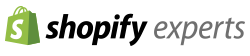I was recently talking with a friend what technology was like when we were kids. I remember my parents bringing home our first-ever home computer. It was monumental. We set it up, plugged it in, and started up our super fast dial-up internet. We thought we were cutting edge.
Since then, technology and the internet have surpassed what I could ever have imagined.
With today's technology, we can practically do everything from our phones. We can order food online, watch our favorite Netflix shows, and even FaceTime with family across the country. Technology enables us to work and have access to everything on the go.
But even with the ease of technology, we still neglect important things. One area we tend to ignore is our websites. It's easy to set it up and forget about it, but your website is one of your greatest tools. It's working for you 24/7, and it has potential to reach people you might never connect with.
So why are our websites the last things we give attention to?
Here at FiveJ, we have chosen to build and develop websites using Squarespace, not only for the exceptional design features they offer, but also for the innovations they're continually striving for.
Squarespace has created apps that let you manage, update, and post content directly from your phone. The apps are available on Google Play and iTunes, and they provide you with on-the-go resources that help your website thrive.
4 Mobile Apps We Recommend Downloading for Your Squarespace Website:
 Squarespace Blog App
Squarespace Blog App
This app gives you the tools necessary to compose new blog posts, edit existing blogs, and manage comments from any Squarespace site within the app.
- Create and edit posts, easily add pics, format text and create hyperlinks.
- Moderate comments individually or in batches for popular posts.
 Squarespace Portfolio App
Squarespace Portfolio App
This app allows you to easily manage and post galleries. You can post images and videos directly from your mobile device.
- Add borders, toggle image titles and descriptions, adjust image size, and adjust ratios to customize your gallery.
- Edit on the go, add or delete images, or rearrange your entire gallery.
 Squarespace Analytics App
Squarespace Analytics App
Track your website performance from your mobile phone. This app gives you access to key website metrics and insights.
- Check key metrics at a glance and tap into more granular views to uncover deeper insight.
- Monitor traffic trends, including the referral source they're coming from, the path they took through your site and where they are visiting from.
 Squarespace Commerce App
Squarespace Commerce App
The Squarespace Commerce App lets you fulfill orders, manage product inventory, and resolve customer issues from your phone or tablet.
- Fulfill orders. The integrated barcode scanner lets you fulfill orders without having to enter a single number. Scan a shipping label, notify your customer, and update your inventory, all with a simple touch.
- Resolve customer issues from anywhere. View a customer’s account, access their order details, send confirmation emails, or even a custom message.
- Update inventory, and manage discounts. Access, edit, and create discounts directly from your device.
Interested in building an easy-to-navigate Squarespace site, compatible with the above apps? Reach out to our team for a quote!