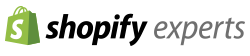Everyone wants a functional, beautiful website that takes their visitors breath away!
"Wow look at that! Did you see that graphic, amazing! ohhh ahhhh!"
As a designer we love "oohhhs" and "ahhs" with our designs. As marketers, if we really boil down what this website should be doing, we might need to rethink the "ohhs' for a more to-the-point message that ends up with results. Results being new business directly from your website.
Now don't get me wrong, good design and function (can and do) co-exist, but not without some work. In this post I am going to talk about three ways you can ensure this cohabitation goes off with out a hitch!
Beautiful design without some function has limited use. I am talking specifically about web design here. I am certainly guilty of designing a website with the end goals simply being beautiful, but ultimately with limited function beyond asthetics. My process has begun to shift in the last few years to thinking about the end product actually doing something. Producing something.
1. I'm on your page. It looks great, but now what?
One of the first questions we ask in the web design process is what signs will tell you your new website is working? What are some end goals? Usually the answers are shallow like, I want more visits, I need more photos of my product, it just needs to look nice, etc. If we really drill down on these  answers we quickly find that at the end of the day the website needs to be making money. Whether that is generating new leads and prospects or actually selling a product on the site. The end should result in potential sales. Now this is not always the case. Sometimes customers need to educate and that is the end goal, but no matter the end results the fact here is we have a goal. And without goals how do we know were or even how to design?
answers we quickly find that at the end of the day the website needs to be making money. Whether that is generating new leads and prospects or actually selling a product on the site. The end should result in potential sales. Now this is not always the case. Sometimes customers need to educate and that is the end goal, but no matter the end results the fact here is we have a goal. And without goals how do we know were or even how to design?
Once we have goals in hand (let's use lead generation for an example) we need to create a funnel, a path on which these potential customers will journey down to becoming a lead. That path may consist of blog articles (education). It might be an offer, like a free consultation or an e-book.
We often see businesses forgetting to ask that visitor to take action. How do we do this? Well we simply ask your visitor to take action! This is called a CTA or call-to-action. It can be as simple as a button, or a more complex graphic visual. Both do one simple thing: they ask for a click.
When you think of a funnel you don't exactly picture something beautiful, but you do see something that has a specific use or task to complete? It is the same with your website, do you have a beautiful slider on the home page? Does it do anything besides look nice? Why not add a button or question to that slider to cause an action? In our case, we use a call-to-action to move that site visitor another step down our sales funnel.
Call to actions are pure function, but they can certainly be beautiful and eloquent in how they share their ask. Learn more about Call-to-Actions here!
2. I need more information!
More than once I have visited a website to be greeted by a generic template theme with little or no content. All I am after is some information about your business or services and your website could have done that job, but it failed. The biggest and most time consuming part of website development is content. It is arguably the most important piece too. Where does design come in?
Imagine this if you will:
 You've been asked by a stranger to build a house. You have all the skills to build the house, but you have no materials, no plans, and no direction. Where do you start? No idea right? How do you know if they'll like it when you're done? Will it meet their needs? You don't. It's the same with website design.
You've been asked by a stranger to build a house. You have all the skills to build the house, but you have no materials, no plans, and no direction. Where do you start? No idea right? How do you know if they'll like it when you're done? Will it meet their needs? You don't. It's the same with website design.
Designing a website without content is like building a house without blueprints. It doesn't work. If you know your site needs to provide information about your services, don't you think it would be a good idea to have that as an end goal? As a designer if we know a site needs to display some information above other information, we can design for that and make it work way better than making it an after thought or an addition later on.
Get your content together first, your site will always end up better in the end!
3. That is not what I expected.
 One of my biggest pet peeves on a website is clicking a link only to get taken to a new site, or a new page that has nothing to do with what I was expecting. This can easily be avoided and should as it can have an impact on your user experience! Starting your website project with a strong site map is key. Know where your visitors are going and have a plan on how to get them their (See CTA above). If you need to send your client to another website make sure you let them know, no one likes a surprise.
One of my biggest pet peeves on a website is clicking a link only to get taken to a new site, or a new page that has nothing to do with what I was expecting. This can easily be avoided and should as it can have an impact on your user experience! Starting your website project with a strong site map is key. Know where your visitors are going and have a plan on how to get them their (See CTA above). If you need to send your client to another website make sure you let them know, no one likes a surprise.
Outlining your website is just as important as making it look nice, what's the point of great graphics if visitors cannot find what they are looking for? Take the time. Plan it out. Click here to read more about planning a website with a sitemap.
***
You can see from my examples above how important the plan is when creating a website. Many designers can make something pretty, but not as many can ensure it is reaching your goals. I hope you found these tips helpful. If you have more things you have experienced in the past, good or bad, feel free to comment below!
If you liked these tips and want some more ideas on what to do when building your next website, please check out our 25 Website Must Haves Ebook. It's free! Grab it below