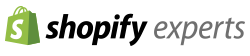Have you ever pulled up a web site that made you want to pull your hair out? Or that web site that is a never-ending maze of pages and you can never seem to get back to where you came from? Maybe you can't even find a simple phone number or an address? We've all been on that web site. It sucks, it's bad for you as a visitor, but it's so much worse for the business. Your website is most often a customer's first impression of your business, and if it is a nightmare you're going to lose leads... forever! Well maybe not forever...
Have you ever pulled up a web site that made you want to pull your hair out? Or that web site that is a never-ending maze of pages and you can never seem to get back to where you came from? Maybe you can't even find a simple phone number or an address? We've all been on that web site. It sucks, it's bad for you as a visitor, but it's so much worse for the business. Your website is most often a customer's first impression of your business, and if it is a nightmare you're going to lose leads... forever! Well maybe not forever...
Not sure if your website is a haunted house of horrors? Check out these five DIY steps to see for yourself, if you dare!
- Where's the Phone Number? Get your stopwatch out. Pull up your site. How far away is that basic contact info? Are you multiple clicks in? Is it anywhere to be found? What about your business hours? These basics are sometimes the most important and overlooked elements of a good website design. We recommend having the most important info on every page; either in your header or the site footer. Make it bold and easy to see.
- OK, where did the Home page go? Nothing will mess with your visitors more than navigation that is crazy. Does your navigation stay put or does it move around from page to page. If it has move, you're driving visitors crazy and ultimately off your website. We build in uniform navigation on all of our sites. Make sure links stay in the same spot and in the same order. This should be designed into every page. Also make sure your logo links back to your home page. See more about web site map design here.
- So what does your business do? Have your ever done a Google search, with what looks like promising results only to find pure confusion as you dive into the links? This is where design and branding meet the web. If your website looks like a template for a women's boutique and you sell car parts, you may want to consider how your web design is representing your business. Make sure your branding is representing your company and what you do. Maybe consider some slides on the home page that plainly state what you are all about. "We Sell the Best Car Parts" - "Need Parts - look no further" -- you get the idea, don't keep your customers wondering what you do. Tell them and show them. A short video may also be a great way to introduce your business.
- Um, your last blog post was in 2009? Are you still in business? It drives we crazy when I find a neat company that seems to have the product or service I am looking for only to find that their last update to content was 6 years ago, or even 6 months ago. It creates a bit of doubt for me as the customer. Are they still in business? Are they supporting their products still? Are they the most relevant option for my needs? If you have a blog or social media, keep it up to date. Believe it or not, people are looking at the date you posted that great article. What impression are you giving?
- So this looks perfect, now what? Someone found your awesome website, you carry the products or offer the services they need. Great! Now what? Web site visitors need direction. It's up to you to give that direction. Do you want a phone call? Do you want then to fill out for form or complete a survey? You need a clear Call to Action. Make sure there is no questions in the next step your visitor needs to take to get things going. We recommend using images with catchy text to draw people in - see below :-)
I hope you have found these tips to be useful as you go through your website and measure what kind of experience your visitors are having. If you're worried your website is more of a trick than a treat to visit, please check out our free consultation, we'd love to give you a FREE professional opinion. Have a Happy Halloween and stay safe out there!